napari tutorials¶
Welcome to the napari tutorials! Our main development occurs on the napari/napari repository. Here we’ve provided a few tutorials to explore the main usage modes and methods of napari. Before we dive in, let’s talk a bit about what napari actually is and why we’re developing it.
what is napari?¶
napari is a fast, interactive, multi-dimensional image viewer for Python.
It’s designed for browsing, annotating, and analyzing large multi-dimensional images.
It’s built on top of Qt (for the GUI), vispy (for performant GPU-based rendering),
and the scientific Python stack (e.g. numpy, scipy).
It includes critical viewer features out-of-the-box,
such as support for large multi-dimensional data, and layering and annotation.
By integrating closely with the Python ecosystem,
napari can be easily coupled to leading machine learning and image analysis tools (e.g. scikit-image, scikit-learn, TensorFlow, PyTorch),
enabling more user-friendly automated analysis.
%gui qt # we need to start the Qt event loop before importing napari
ERROR:root:Invalid GUI request 'qt # we need to start the Qt event loop before importing napari', valid ones are:dict_keys(['inline', 'nbagg', 'notebook', 'ipympl', 'widget', None, 'qt4', 'qt', 'qt5', 'wx', 'tk', 'gtk', 'gtk3', 'osx', 'asyncio'])
import napari
from skimage.data import cells3d
cells = cells3d()[30, 1] # get some data
viewer = napari.view_image(cells, colormap='magma')
WARNING: QStandardPaths: XDG_RUNTIME_DIR not set, defaulting to '/tmp/runtime-runner'
WARNING:vispy:QStandardPaths: XDG_RUNTIME_DIR not set, defaulting to '/tmp/runtime-runner'
from napari.utils import nbscreenshot
nbscreenshot(viewer)
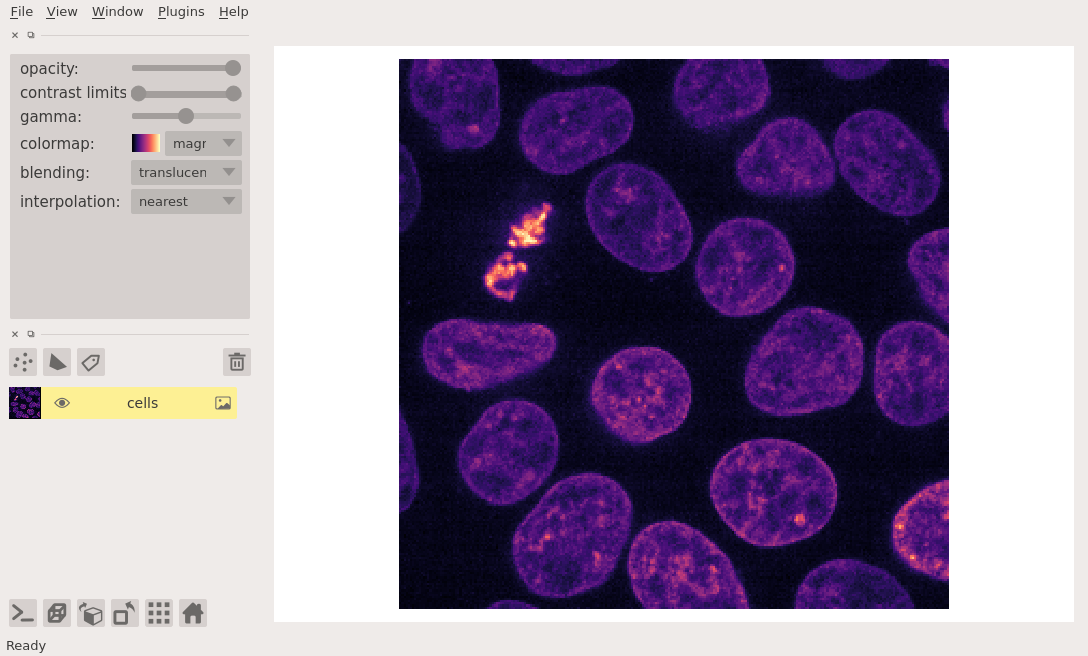
We’re developing napari in the open! But the project is in an alpha stage, and there will still likely be breaking changes with each release. You can follow progress on this repository, test out new versions as we release them, and contribute ideas and code.
To get a sense of our current plans checkout and contribute to the discussion on some of our long-term feature issues on Github.
To checkout some cool example uses of napari with scientific data see our gallery.
getting started¶
These tutorials target people who want to use napari as a user. If you are also interested in contributing to napari then please check out contributing guidelines.
If you’ve already got napari installed, then begin with our getting started tutorial. For help installing napari checkout our installing napari tutorial.
help¶
We’re a community partner on the imagesc forum and all help and support requests should be posted on the forum with the tag napari.
We look forward to interacting with you there.
improving the tutorials¶
Our tutorials are hosted on Github at napari/tutorials. If as you’re going through the tutorials you spot any errors or can think of ways to improve them please raise an issue on the repository or make a PR, we’d love to have the community help make them better for everyone.